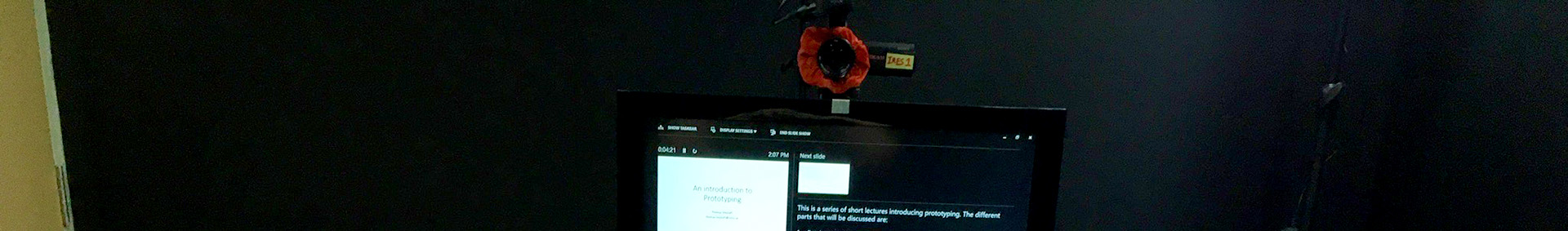I had the privilege to be in charge of the content for the eLearning week on one of the courses that I’m teaching here at NTU. This meaning that the content had to be recorded and put up online as eLearning material. This was a huge opportunity to learn about the recording facilities at NTU.
 The Interactive Recording Studios (IReS), there are currently 10 of them for supported recording, are built to support teachers in the development of video-based learning content. This is in line with NTU’s vision on going towards a flipped classroom approach as much as possible. The recording can be done either by making appointment with the studio staff, that help you record your lectures or by booking a DIY studio for recording. 6 studios are located at the Centre for IT Services (CITS) and the rest are located throughout Campus. The 6 studios at CITS are built for different purposes, (1) Picture-in-Picure using Powerpoint presentation, with the focus on the presentation, (2) Full-screen switching, presenting standing in front of a large monitor, (3) Simple Chroma, superimposing into virtual environment using green screen, (4) See through light board, and (5) just recording audio. Each studio is located in a fairly large room and is sound proof. Similar equipment is available for self-recording.
The Interactive Recording Studios (IReS), there are currently 10 of them for supported recording, are built to support teachers in the development of video-based learning content. This is in line with NTU’s vision on going towards a flipped classroom approach as much as possible. The recording can be done either by making appointment with the studio staff, that help you record your lectures or by booking a DIY studio for recording. 6 studios are located at the Centre for IT Services (CITS) and the rest are located throughout Campus. The 6 studios at CITS are built for different purposes, (1) Picture-in-Picure using Powerpoint presentation, with the focus on the presentation, (2) Full-screen switching, presenting standing in front of a large monitor, (3) Simple Chroma, superimposing into virtual environment using green screen, (4) See through light board, and (5) just recording audio. Each studio is located in a fairly large room and is sound proof. Similar equipment is available for self-recording.
Preparing lectures for eLearning
As a help for creating nice presentations there are Learning Designers (LDs) at the division Learning Tech and Digital Media of the Centre for IT Services available for your help to go through presentations and help with part of the creation. I booked a LD to go through my presentations before recording. During this session they also went through all material used in the prevention to see if there are any copyright violations or other problems.
To prepare the lectures, I split my approximately two-hour lecture on prototyping into smaller chunks that can either be seen as a series of videos on prototyping or stand-alone videos on the different areas:
- Product development
- Target audience
- Usability
- How to use prototypes
- Different types of prototypes
- User tests
Each video was ment to be between approx. 3-10 minutes in length, which was recommended by the learning designers. I kept surprisingly close to those recommendations 🙂
Recording lectures for eLearning

After going through all options for recording, I went for screen recording with audio for this first recording session since I wanted the student to focus on the content on the slides and me, as a lecturer, was not as important. In the studio, I was using a large Wacom tablet that allowed annotations on the Powerpoint presentation. Afterwards, I must say this was the right choice for me in this case. Having a technician working alongside you when recording is luxury. They had nice tricks for highlight that should be cut out during the editing stage. This made the recording easy and quite straight forward. All six short presentations (46 min of final material) recorded in 90 minutes!
The end result was six videos – Product development (length: 8:44), Target audience (length: 6:46), Usability (length: 4:54), How to use prototypes (length: 3:50), Different types of prototypes (length: 10:44) and User tests (length: 11:26).
Recording lectures in a professional studio is an amazing experience, and if you ever have the chance, do it! The staff has been more than helpful and it has been so much fun to both get the experience of being in front of the camera as well as seeing all the work behind.
An enormous thanks to the extremely service minded and helpful studio staff for introducing me to the Interactive Recording Studio and supporting me while recording my lectures.